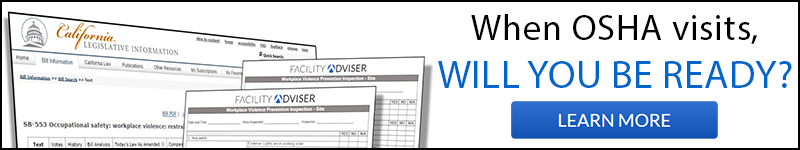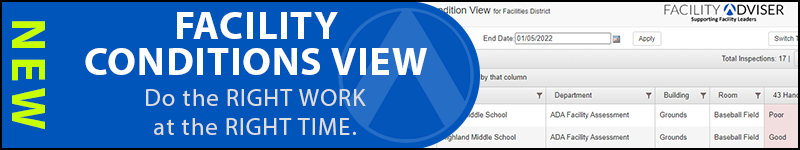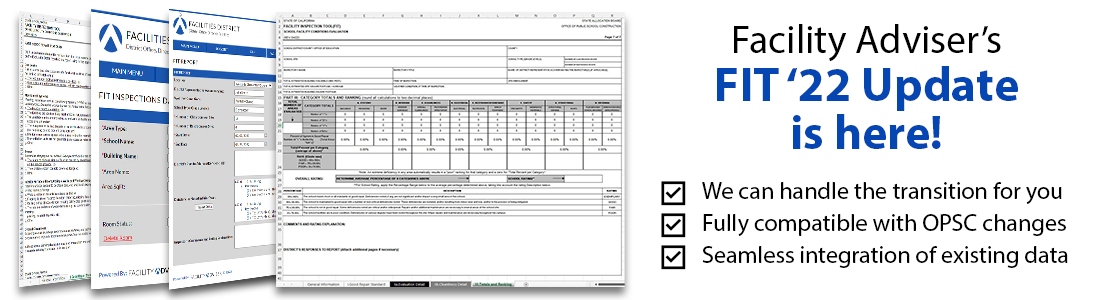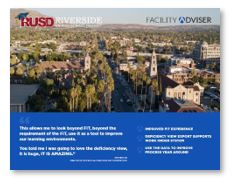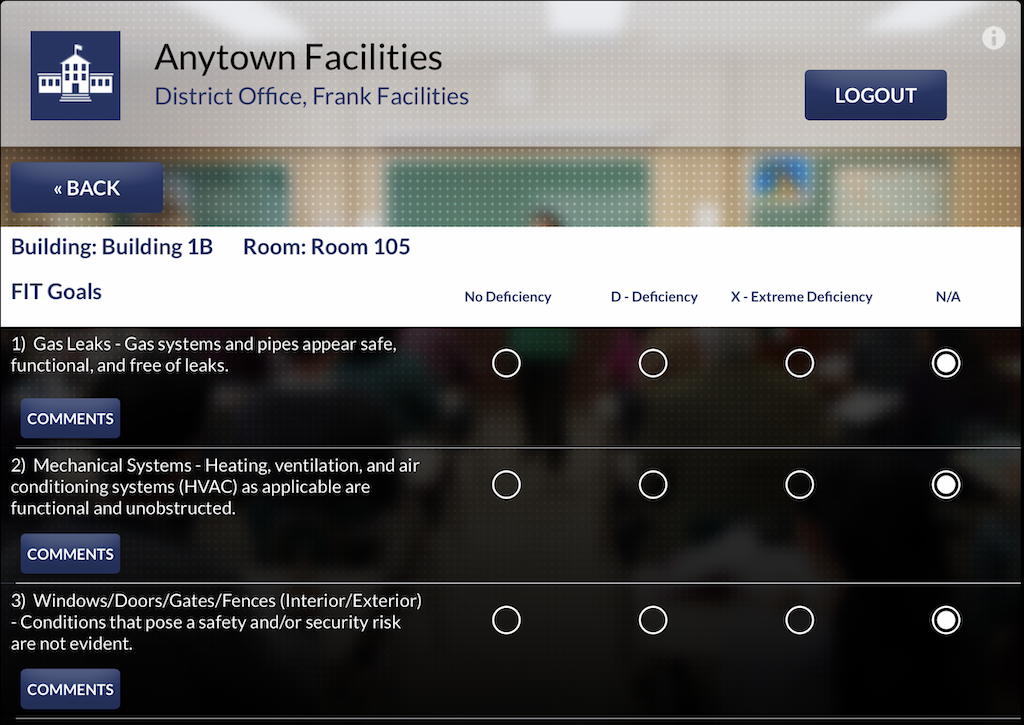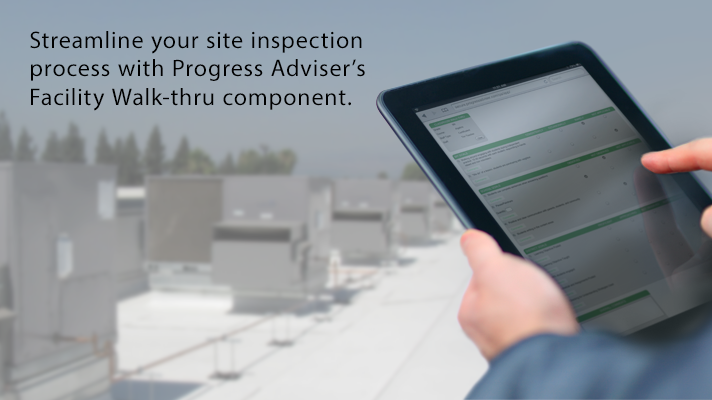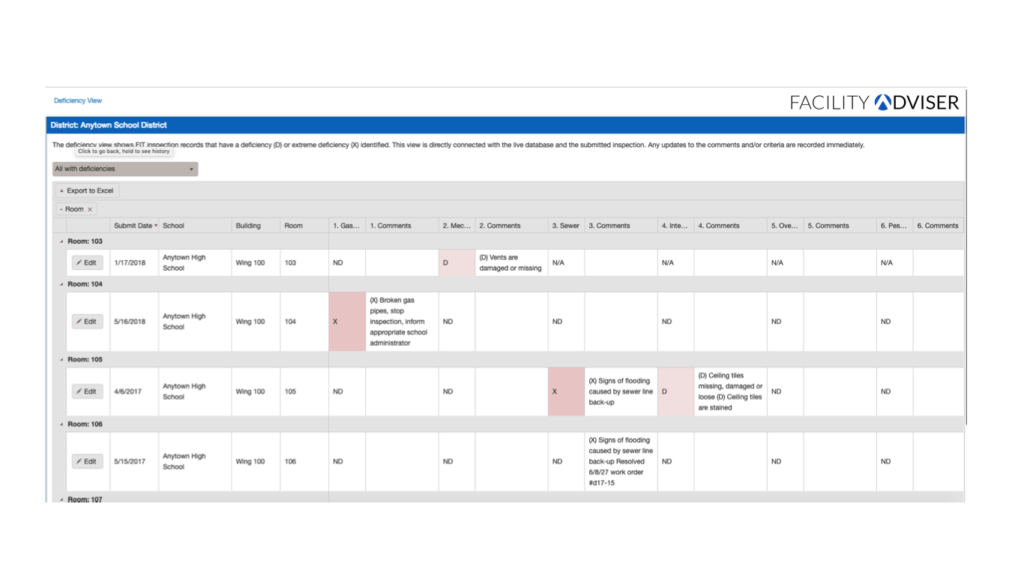Get in touch with our team to learn what Facility Adviser can do for you!
Customer Engagement Process

1 Plan
Initial team interactions to analyze and determine documentation needed to identify facility locations and descriptions for preliminary build.
2 Build
Assembly and organization of your facility information and data entry of all locations, rooms, personnel, users and descriptors for entire system use.
3 Launch
Your facility team comes together with ours for education and training in preparation for implementation and execution of your new Facility Adviser system.
4 Support
Ongoing availability and assistance from our customer support team to ensure your team has a partner in their daily operations that they can rely on.
Team Implementation Process
1 Train
Teach your team how best to use Facility Adviser to execute in an efficient way.
2 Survey
Ask your team how it's going. Gain an understanding of their needs moving forward.
3 Modify
Review, analyze, and adjust where needed based on the feedback from your team.
4 Develop
Reinforce best practices to ensure clear understanding and consistent execution across your teams.
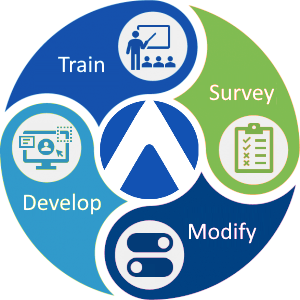
FIT INSPECTIONS & REPORTING
Facility Inspection Tool (FIT): Collect your FIT report data simply and easily with our web and iPad app for facilities. Manage your deficiencies with our FIT Interactive View. Produce your FIT template for state compliance, compare year over year FIT results or Export to DTS and SARC platforms.
*NEW* FACILITY INSPECTIONS
Capture value with preventative maintenance inspections and reporting to support your education environments.
FIT DEFICIENCY VIEW and MULTIYEAR COMPARISION
Use the Deficiency View to observe all of your FIT Deficiencies summarized in a table that's exportable to Excel. Compare up to 4 years of FIT Scores by site with the FIT Multiyear comparison.